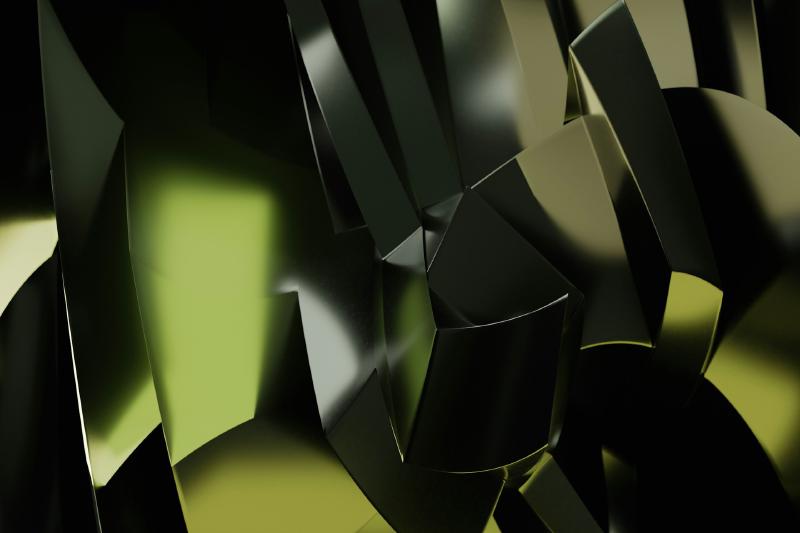This is a cheatsheet with the most common commands in Git for the year 2024. Git Install 1
2
3
4
sudo add-apt-repository ppa:git-core/ppa
sudo apt update
sudo apt install git
git --version
1
2
3
4
5
6
7
8
9
10
11
git config --global user.name "Xxxxxx"
git config --global user.email "[email protected] "
# Enable main as the default branch
git config --global init.defaultBranch main
# Enable colours
git config --global color.ui auto
# Check the configuration
git config --list
Generate ssh key https://docs.github.com/en/authentication/connecting-to-github-with-ssh/generating-a-new-ssh-key-and-adding-it-to-the-ssh-agent
1
2
3
4
5
6
7
8
9
10
11
12
13
ssh-keygen -t ed25519 -C "[email protected] "
# save in:
/home/user/.ssh/id_ed25519
# start the ssh agent:
eval "$(ssh-agent -s)"
# add the new key in the agent we just startred:
ssh-add ~/.ssh/id_ed25519
# see the new public key:
cat ~/.ssh/id_ed25519.pub
Using ssh to connect with GitHub:
https://docs.github.com/en/authentication/connecting-to-github-with-ssh/using-ssh-agent-forwarding
Connect to Github Repo First initialization 1
2
3
4
5
6
7
cd webdev/sites/myWebsite
git init
git add .
git commit -m "first commit"
git branch -M main
git remote add origin [email protected] :xxxxxx/xxxxxx.git
git push -u origin main
Connect to Remote 1
2
3
4
5
6
7
git clone [email protected] :xxxxxx/xxxxxx.git
# Restore Submodules (themes) if any:
git submodule update --init --recursive
git remote -v
git remote show origin
Make Commits 1
2
3
4
git status
git add file
git commit -m "commit"
git push -u origin main
Cover photo by Pawel Czerwinski on Unsplash
Licensed under CC BY-NC-SA 4.0 Last updated on Feb 04, 2024 11:23 CET